About the Equipment function
Equipment list
You can check for equipment (currently be paired, used, or nearby) through the equipment list.
• Equipment currently being paired: The equipment you are trying to pair through Bluetooth.
• Used equipment: Including the equipment you own and equipment with subscription notifications. You may not delete the equipment you own from the equipment list.
• Nearby equipment: Equipment that you may use near you.
• Equipment currently being paired: The equipment you are trying to pair through Bluetooth.
• Used equipment: Including the equipment you own and equipment with subscription notifications. You may not delete the equipment you own from the equipment list.
• Nearby equipment: Equipment that you may use near you.
Coffee machine control panel
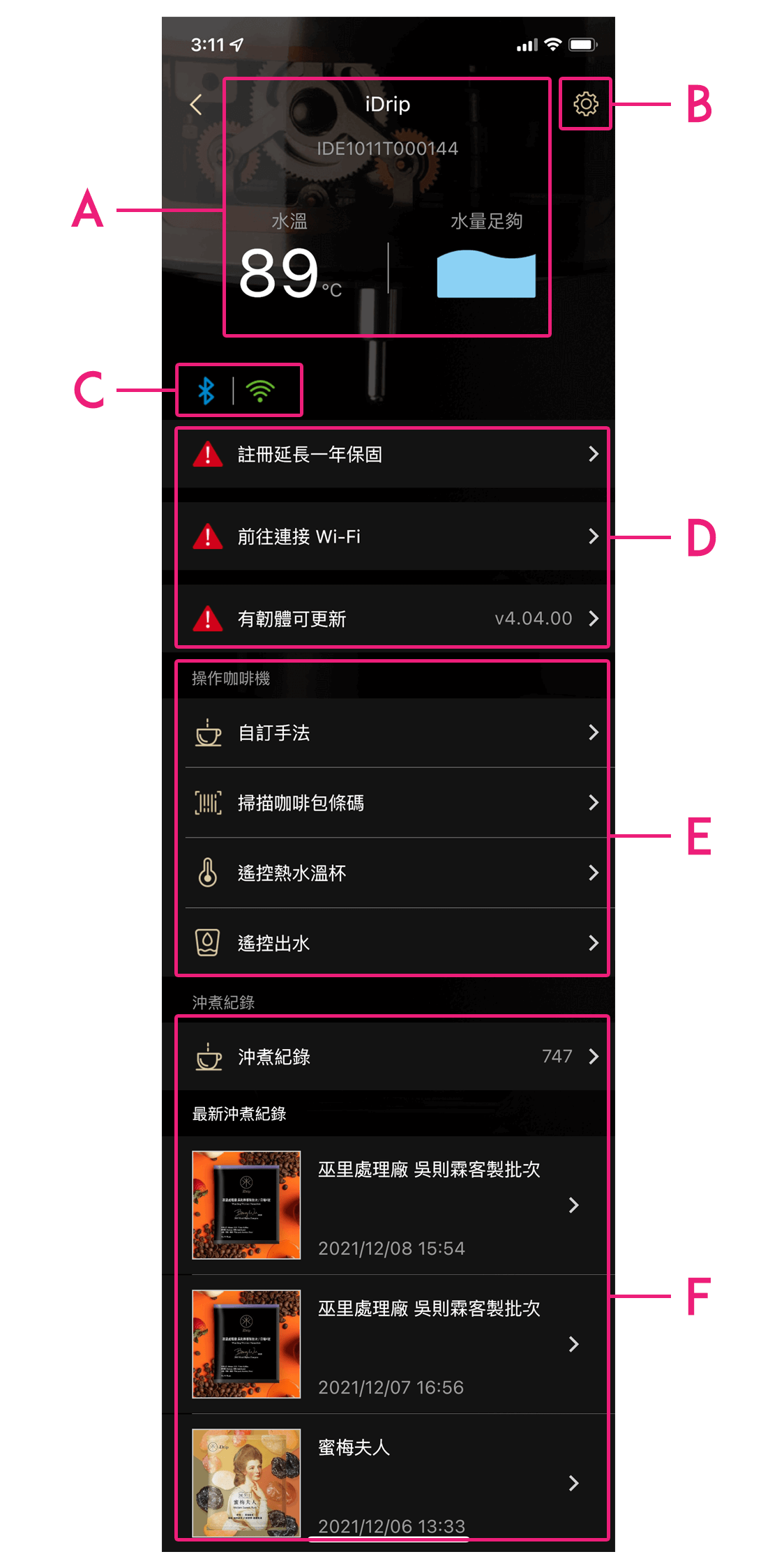
A: Displays the current coffee machine information including the current water temperature and water level in the water tank.
B: Check the coffee machine information, if you are the coffee machine owner, you may extend the warranty and edit the coffee machine’s name.
C: The current Bluetooth and Wi-Fi status of the coffee machine. If connected to Wi-Fi, the current SSID will be displayed.
D: Coffee machine status:
| Menu item | Description |
|---|---|
| Register to extend the warranty by one year | The message appears if the coffee machine has not completed extended warranty registration. The coffee machine owner may click on it to extend the warranty. |
| Connecting to Wi-Fi | The message appears when the coffee machine is not yet connected to Wi-Fi. The user can click on it to set up the coffee machine’s Wi-Fi. |
| Firmware update available | The message appears when a firmware update for the coffee machine is available. The user can follow the instructions to update the coffee machine’s firmware. |
E: Coffee machine’s remote control functions. Before using the following functions, Bluetooth pairing with the coffee machine must be completed first:
| Menu item | Description |
|---|---|
| Customized recipe | Access the Customized Recipe menu to configure recipes or brew coffee. |
| 掃描咖啡包條碼 | 可掃描iDrip濾掛包上沖煮條碼或粉包外袋上沖煮條碼後,透過藍牙遙控咖啡機沖煮咖啡。 |
| Remotely preheat the cup with hot water | The message appears when the coffee machine is not yet connected to Wi-Fi. The user can click on it to set up the coffee machine’s Wi-Fi. |
| Remote water dispensing | Remote water dispensing using the coffee machine. |
F: Displaying the coffee machine’s brewing record.
Help Center